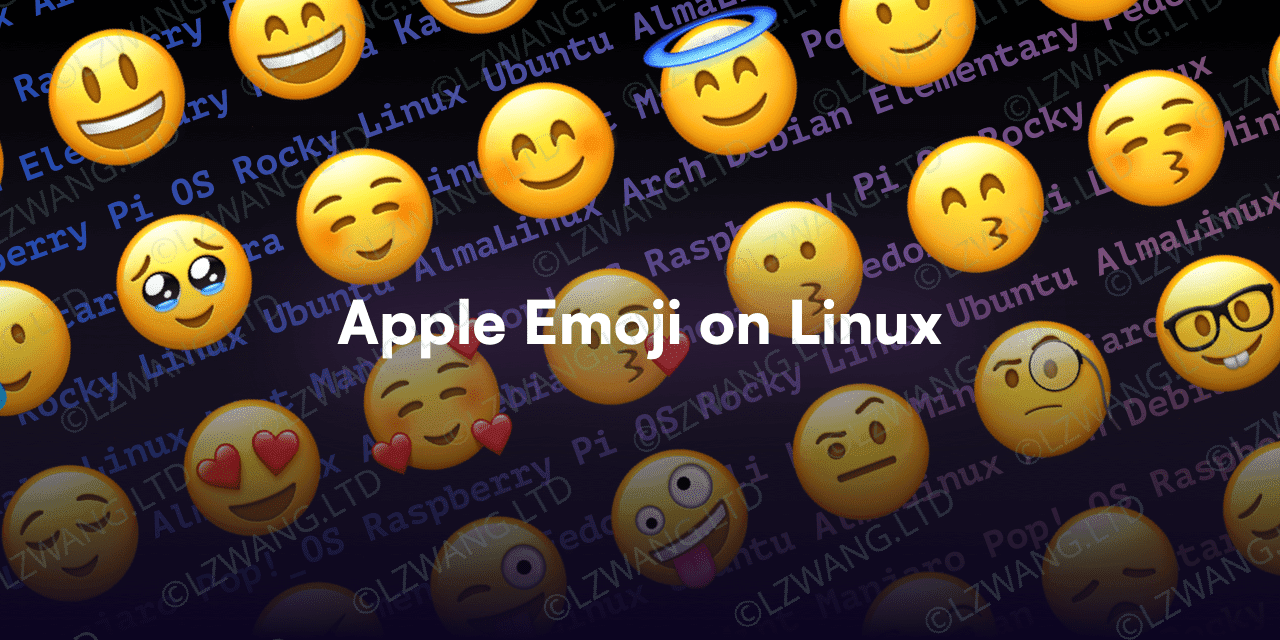如何使用Apple表情符号¶
问题¶
如何在Linux上使用Apple表情符号?
方法¶
获取Apple Emoji字体¶
参考 samuelngs/apple-emoji-linux: Brings Apple's vibrant emojis to your Linux experience,我们首先下载字体文件到本地,此处以iOS 17.4为例
| Bash | |
|---|---|
安装字体¶
首先确保文件夹存在
| Bash | |
|---|---|
然后将字体复制到文件夹
| Bash | |
|---|---|
刷新字体缓存¶
| Bash | |
|---|---|
注销[可选]¶
如果刷新字体缓存后Emoji没有生效,尝试以下两个步骤:
- 注销登录
- 或者重启系统