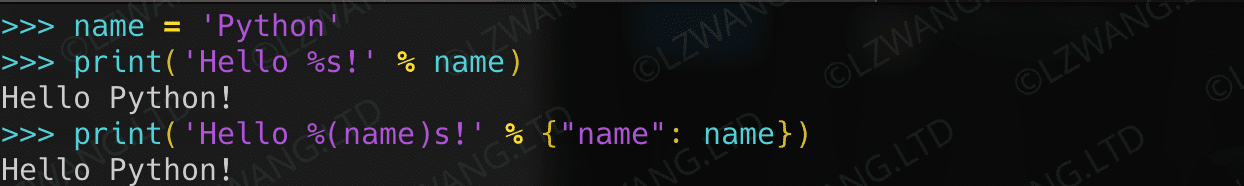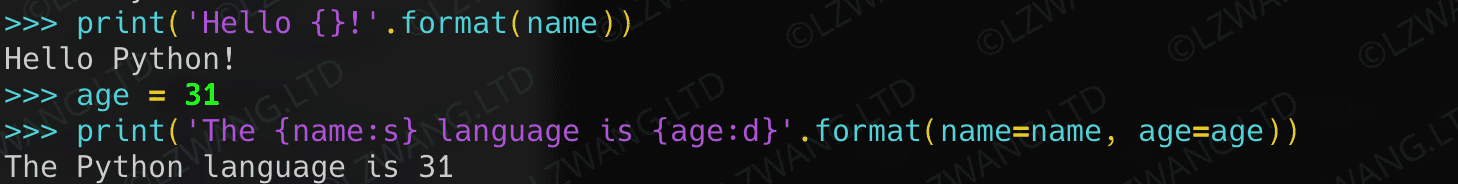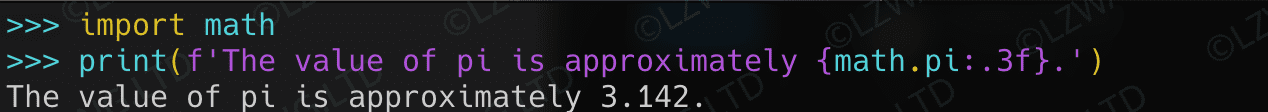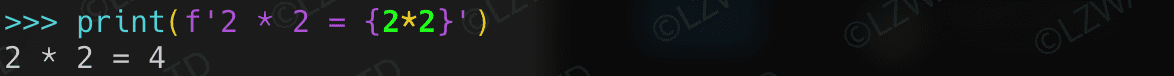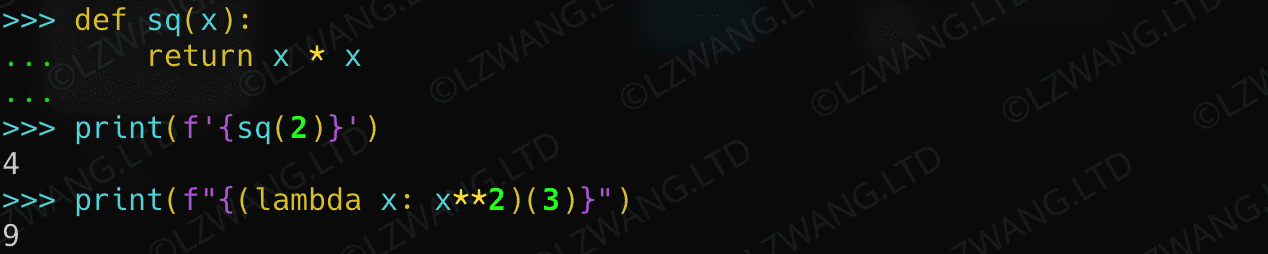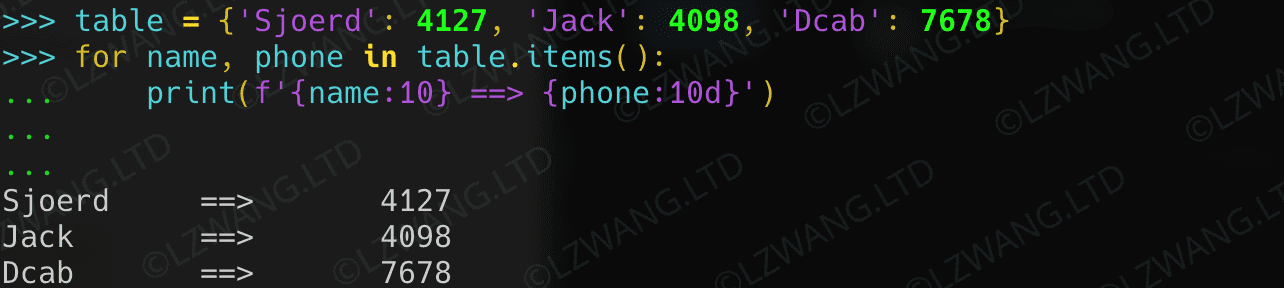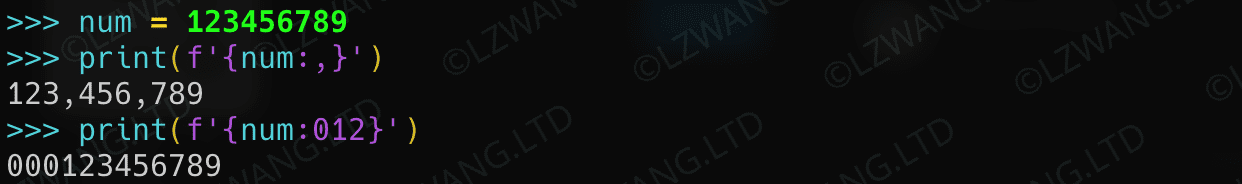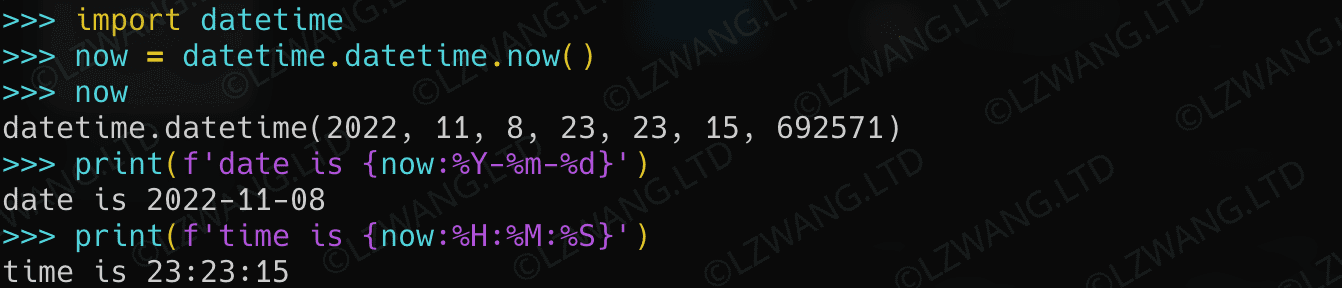Python 字符串格式化
概要: 如何在Python中优雅地格式化字符串
创建时间: 2022.11.08 22:32:35
更新时间: 2022.11.08 23:55:37
格式化字符串的三种方法
使用 %
提示
此写法带有 C 语言的 printf 风格,使用 % 对变量进行格式化输出和位置调整,这种格式化的风格称为 旧式的字符串格式化
示例
| Python |
|---|
| name = 'Python'
print('Hello %s!' % name)
print('Hello %(name)s!' % {"name": name})
|
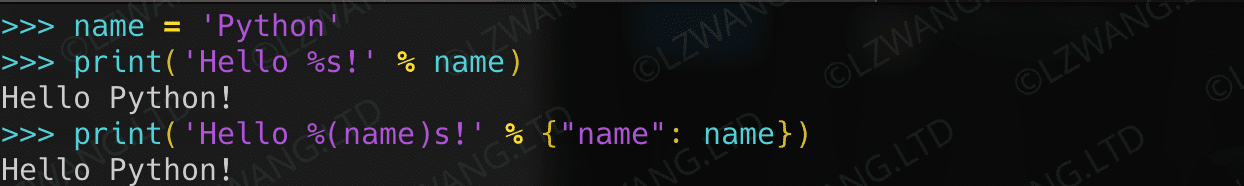
总结:这种方法写起来非常不 Pythonic,当需要输出的%多了的时候,会直接懵掉,虽然高版本Python依然支持,但不建议使用。
提示
此写法调用了Python内置的 format 函数,支持在字符串内部通过尖括号对变量进行格式化和位置调整,详见 官网
| Python |
|---|
| name = 'Python'
age = 31
print('Hello {}!'.format(name))
print('The {name:s} language is {age:d}'.format(name=name, age=age))
|
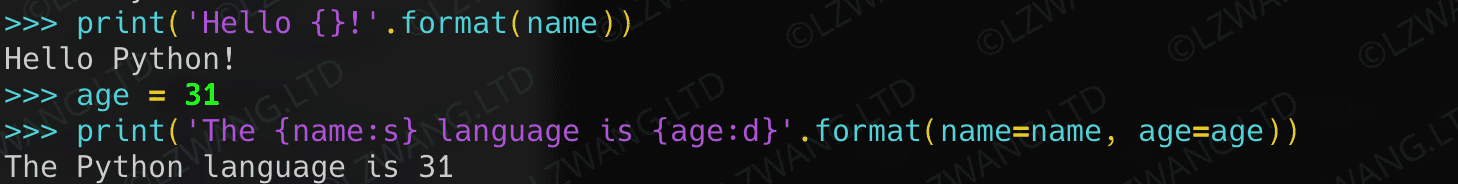
总结:这种方法比C语言风格好点,但第三种才是最优雅的方式。
使用 f-string
提示
在 Python 3.6+ 上,推荐使用几乎全能的 f-string 风格对字符串进行格式化输出,也称为格式字符串字面值。其基本用法是在需要格式化的字符串前面加 f 或 F ,通过 {expression} 表达式,将表达式的值写入到字符串中。
基本用法示例
| Python |
|---|
| import math
print(f'The value of pi is approximately {math.pi:.3f}.')
|
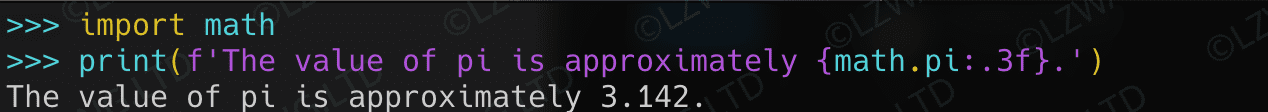
下面进行更为详细的用法举例
f-string的用法
利用表达式动态计算值输出
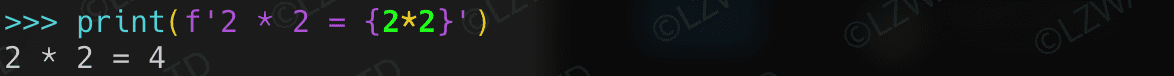
利用Lambda表达式求值输出
不仅是 lambda ,实际上任何的函数都可以嵌套在 f-string 中使用
| Python |
|---|
| def sq(x):
return x * x
print(f'{sq(2)}')
print(f"{(lambda x: x**2)(3)}")
|
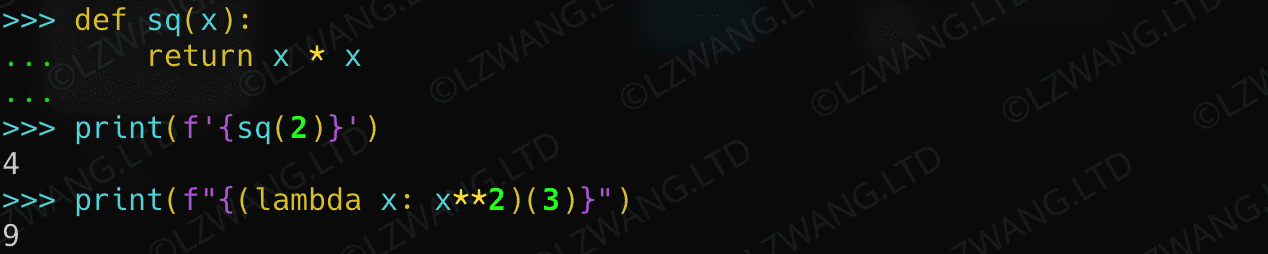
通过冒号设置最小字符串宽度进行列对齐
在 f-string 中,可以通过 : 符号进行类似表格的列宽限制的格式化输出
| Python |
|---|
| table = {'Sjoerd': 4127, 'Jack': 4098, 'Dcab': 7678}
for name, phone in table.items():
print(f'{name:10} ==> {phone:10d}')
|
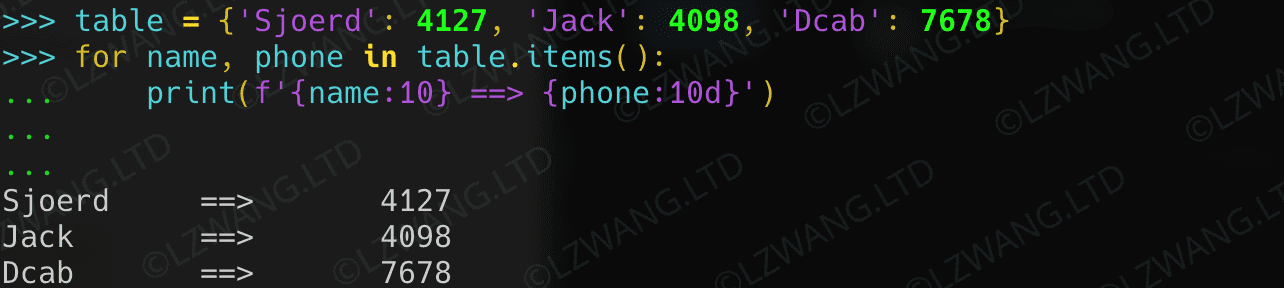
格式化输出数字
| Python |
|---|
| num = 123456789
print(f'{num:,}') # 用 , 分割数字增强可读性
print(f'{num:012}') # 对数字补零后输出
|
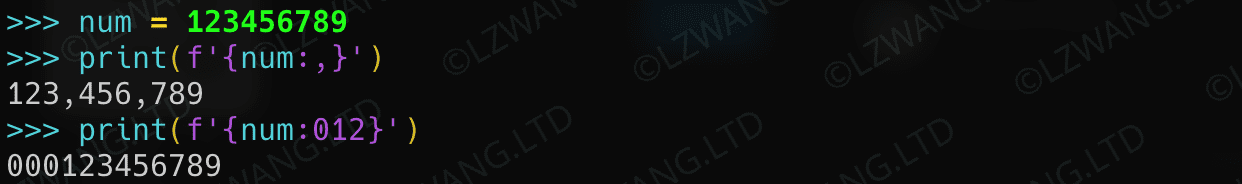
格式化日期时间
| Python |
|---|
| import datetime
now = datetime.datetime.now()
print(f'date is {now:%Y-%m-%d}')
print(f'time is {now:%H:%M:%S}')
|
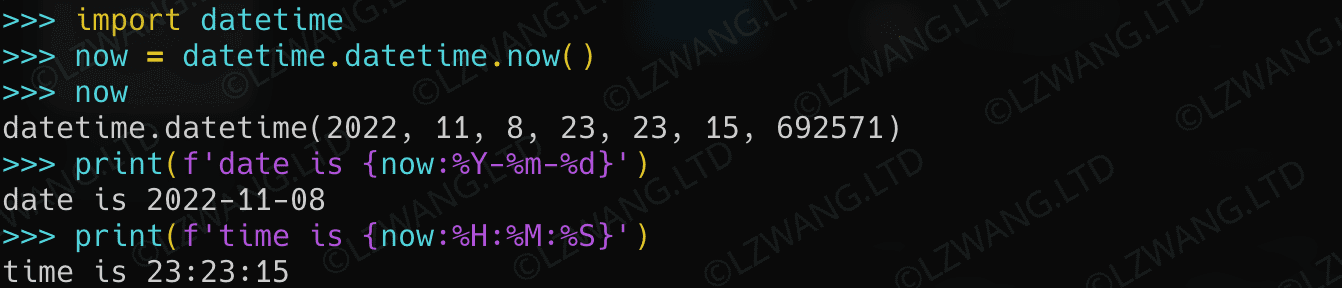
同时打印变量名和值
| Python |
|---|
| x, y = 15, 27
print(f'{x = }, {y = }')
|

打印对象指定属性
| Python |
|---|
| class Obj(object):
def __init__(self):
self.name = 'Python'
self.age = 31
def __str__(self):
return f'My name is {self.name}, age is {self.age}'
def __repr__(self):
return f'name={self.name}, age={self.age}'
py = Obj()
print(f'{py}')
print(f'{repr(py)}')
print(f'{py!r}')
print(f'{str(py)}')
print(f'{py!s}')
s = '\n'
print(f'{s}')
print(f'{s!a}')
|
| Text Only |
|---|
| My name is Python, age is 31
name=Python, age=31
name=Python, age=31
My name is Python, age is 31
My name is Python, age is 31
'\n'
|
参考