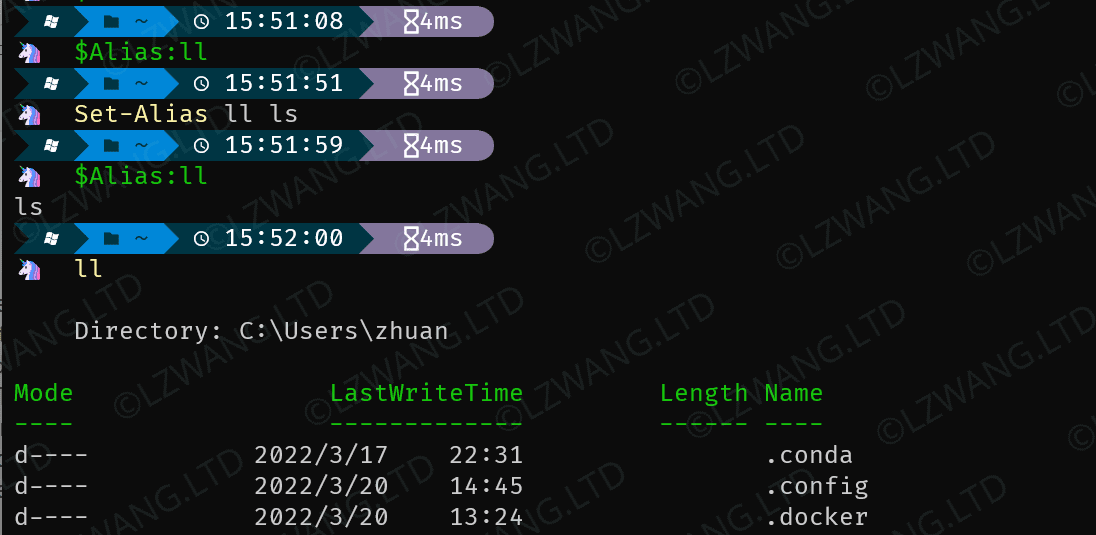PowerShell配置新的alias
本文信息
创建时间: 2022.03.20 15:52:11
更新时间: 2023.08.16 22:34:42
问题
Windows的powershell没有 ll 命令,但 ls 的效果与Linux的 ls -la 效果基本一致
| PowerShell |
|---|
| ll: The term 'll' is not recognized as a name of a cmdlet, function, script file, or executable program.
Check the spelling of the name, or if a path was included, verify that the path is correct and try again.
|
解决方法
查看现有的命令
输出为空,表明当前环境不能识别此命令
临时使用
创建新的alias
等价于
| Text Only |
|---|
| Set-Alias -Name ll -Value ls
|
再次键入 ll
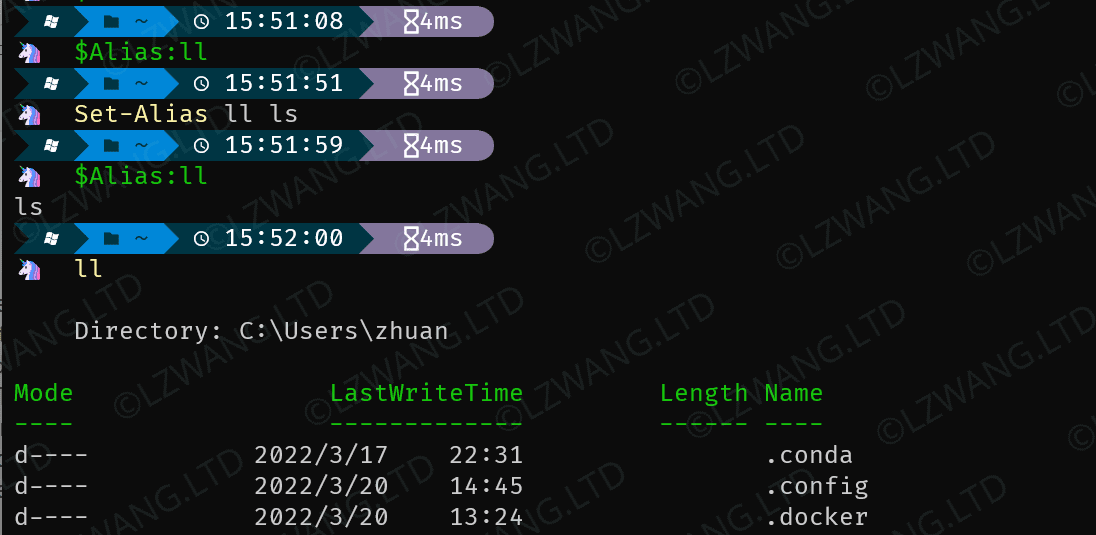
永久使用
写入到powershell的启动文件即可
| PowerShell |
|---|
| if (!(Test-Path -Path $PROFILE )) { New-Item -Type File -Path $PROFILE -Force }
notepad $PROFILE
|
~\Documents\PowerShell\Microsoft.PowerShell_profile.ps1
| PowerShell |
|---|
| # setup alias
Set-Alias ll ls
|
参考