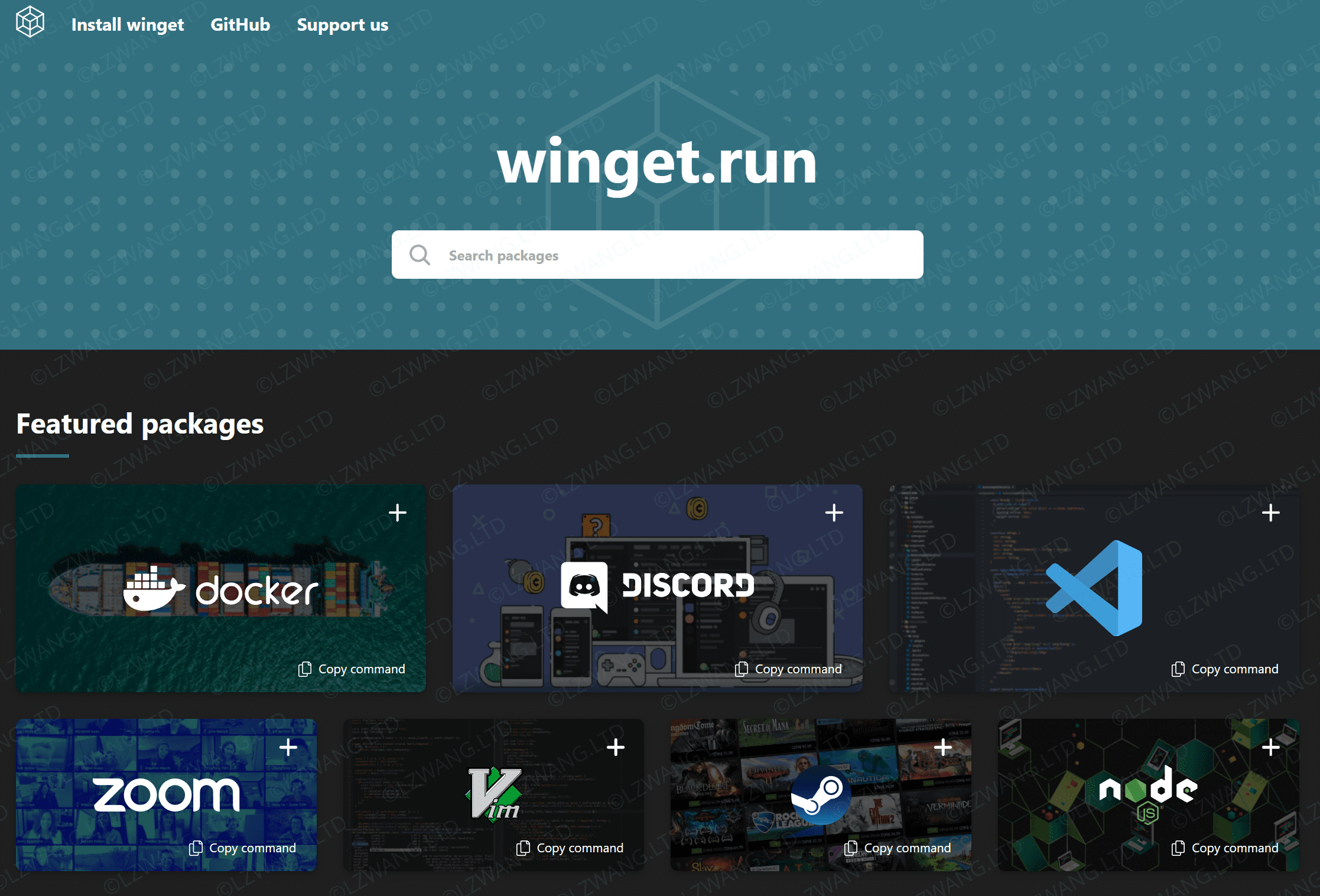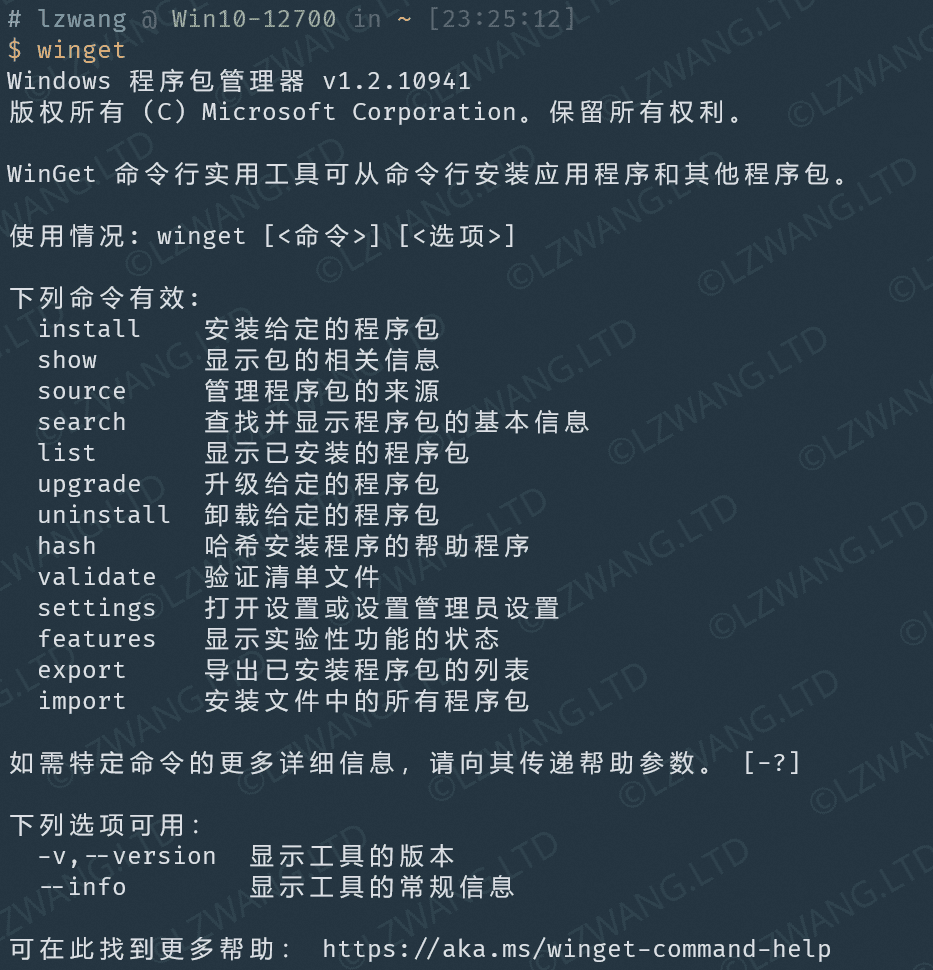Windows使用winget管理软件包
概要: 使用winget工具,安装常用Windows软件
创建时间: 2022.05.29 23:21:14
更新时间: 2023.08.16 22:33:08
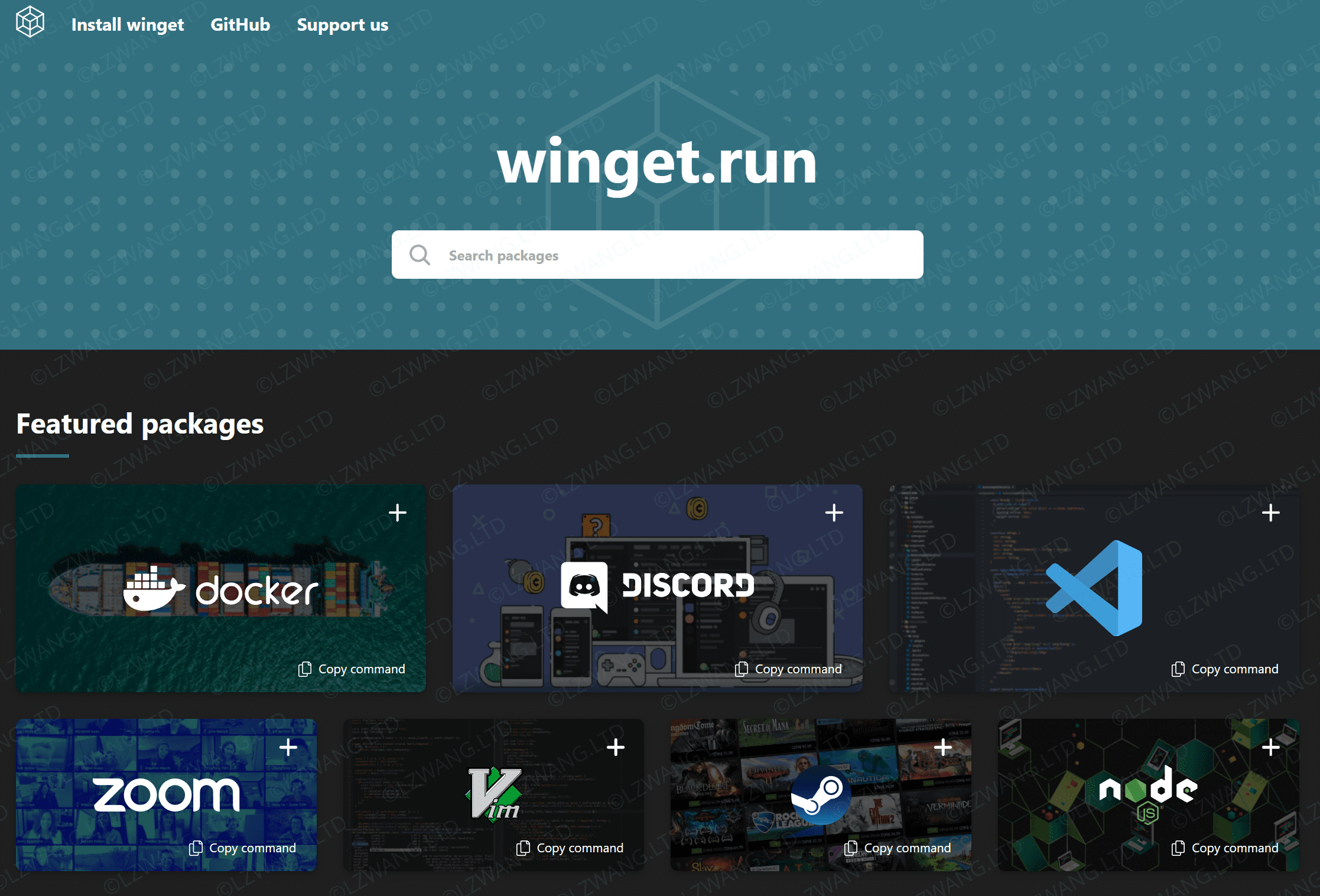
基本指令
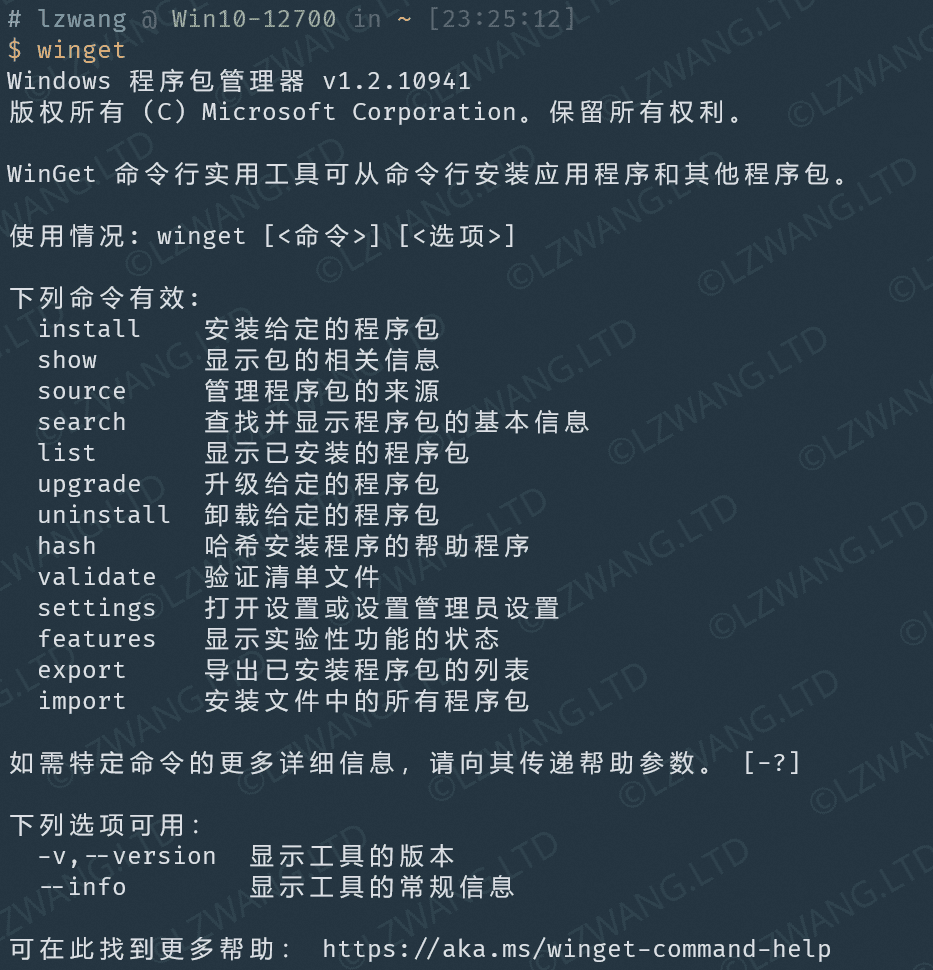
| PowerShell |
|---|
| # 安装指定包
winget install pkg-a
# 升级指定包
winget upgrade pkg-a
# 升级全部已安装的包
winget upgrade --all
# 删除指定包
winget uninstall pkg-a
|
已经支持的软件
警告
以下软件安装时,可能会弹框提示手动确认某一项或多项安装步骤。
VSCode
| PowerShell |
|---|
| winget install -e --id Microsoft.VisualStudioCode
|
Windows Terminal
| PowerShell |
|---|
| winget install -e --id Microsoft.WindowsTerminal
|
Power Shell
| PowerShell |
|---|
| winget install -e --id Microsoft.PowerShell
|
Docker
| PowerShell |
|---|
| winget install -e --id Docker.DockerDesktop
|
Python相关
Python3
| PowerShell |
|---|
| winget install -e --id Python.Python.3
|
Python2
| PowerShell |
|---|
| winget install -e --id Python.Python.2
|
Miniconda
| PowerShell |
|---|
| winget install -e --id Anaconda.Miniconda3
|
Anaconda
| PowerShell |
|---|
| winget install -e --id Anaconda.Anaconda3
|
PyCharm Professional
| PowerShell |
|---|
| winget install -e --id JetBrains.PyCharm.Professional
|
| PowerShell |
|---|
| winget install -e --id JetBrains.PyCharm.Community
|
Everything
| PowerShell |
|---|
| winget install -e --id voidtools.Everything
|
Google Chrome
| PowerShell |
|---|
| winget install -e --id Google.Chrome
|
Microsoft Edge
| PowerShell |
|---|
| winget install -e --id Microsoft.Edge
|
InternetDownloadManager
| PowerShell |
|---|
| winget install -e --id Tonec.InternetDownloadManager
|
Steam
| PowerShell |
|---|
| winget install -e --id Valve.Steam
|
GPU-Z
| PowerShell |
|---|
| winget install -e --id TechPowerUp.GPU-Z
|
XnViewMP
| PowerShell |
|---|
| winget install -e --id XnSoft.XnViewMP
|
MSVC依赖包
| PowerShell |
|---|
| winget install -e --id Microsoft.VC++2010Redist-x86
winget install -e --id Microsoft.VC++2010Redist-x64
|
参考